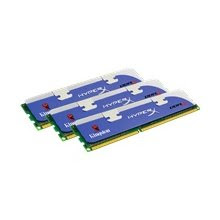The Windows operating system is based on the DOS programing language while Mac is based on Unix.
Windows is universally used while Macintosh is used only on Apple’s hardware. As Windows is used by a majority of computer users, it is more vulnerable to being hacked. Macintosh is considered as a more secure operating system.
Windows is criticized for having less number of features as compared to Mac. Moreover, it is less responsive to higher amounts of computing operations. On the contrary, Macintosh boasts of a rich feature set and ease of use.
While Windows focuses on office function, Macintosh is focused on graphics and multimedia functions. Mac is considered suitable for entertainment purposes, whereas Windows is best suited for business use. Mac is popularly used for photo editing and for playing videos and music.
Thus, we see that Windows and Macintosh are fairly dissimilar operating systems. Each of them comes packaged with a set of advantages and disadvantages and each of them is meant for a distinct section of users.
My new PC
Sunday, May 15, 2011
Relationship between Application program, Operating System and Hardware

COmputer software can be divided into two main categories: application software and system software.Examples of application software include spreadsheets, database systems, desktop publishing systems, program development software, and games." Application software is generally what we think of when someone speaks of computer programs. This software is designed to solve a particular problem for users.
On the other hand, system software is more transparent and less noticed by the typical computer user. This software "provides a general programming environment in which programmers can create specific applications to suit their needs. This environment provides new functions that are not available at the hardware level and performs tasks related to executing the application program" [Nutt 1997]. System software acts as an interface between the hardware of the computer and the application software that users need to run on the computer. The diagram below illustrates the relationship between application software and system software.
Function of an Operating System

The operating system is the core software component of your computer. It performs many functions and is, in very basic terms, an interface between your computer and the outside world.
The operating system provides for several other functions including:
- System tools (programs) used to monitor computer performance, debug problems, or maintain parts of the system.
- A set of libraries or functions which programs may use to perform specific tasks especially relating to interfacing with computer system components.
OH+S considerations in the use of Computer Systems
Ergonomics is the term that refers to scitific discipline concerned with design according to human needs. It looks at what kind of work you do, what equipment you use and your entire job environment. The goal of ergonomics is to find best fit between you and your job conditions.
To setup an ergonomic computer workstation , make sure that computer is placed on a stable working surface with adequate room for proper arrangement.
A good workstation design will allow any computer user to work in a neutral, ideal typing posture that will minimize the risk of deveoping any injury.
A good workstation setup may include:
To setup an ergonomic computer workstation , make sure that computer is placed on a stable working surface with adequate room for proper arrangement.
A good workstation design will allow any computer user to work in a neutral, ideal typing posture that will minimize the risk of deveoping any injury.
A good workstation setup may include:
- Ergonomics keyboards and mouse
- Wrist rests
- Support braces/gloves
- Comfortable chair
Other considerations are the following environmental conditions where computer will be used
- Lighting
- Ventilation
- Noise Take a break!
Make sure to practice the following to help avoid strain and injury
- Eye breaks every 15 minutes
- Rest breaks every 30 to 60 minutes.
- Exercise break every 1-2 hours.
Reference : Article Source: http://EzineArticles.com/?How-to-create-the-ideal-Ergonomic-workstation-&id=1330145
Enviromental Consideration In The Disposal Of Computer Systems
There is large Carbon footprint in IT production industry but that can be reduced by re-use and re-deployment of redundant IT equipments known as Computer Recycling.
Most of the environmental concerns with computers lie with the monitor, specifically its catode ray tube (CRT). On average, each color monitor contains 4 to 5 pounds of lead, considered hazardous waste when disposed of.
There are many hazardous materials in computers, including mercury, cadmium, and hexagonal Chromium (cause high blood pressure, iron-poor blood, liver disease, and nerve and brain damage in animals).
Computer Recycling problem is, after upgrading computer system, most organizations store their old computers, which serve as backup equipment in case newer computers break down. decision must be made at some point about disposal of this equipment as continuing to store old computers is often not a viable option, it eventually takes up a considerable amount of space. The least desirable option is to throw old computers into the bin. computer recycling comes into the fore in every possible scenario, not just the effect it has upon the environment, there is also the possibility of someone removing hard drives and recovering sensitive data.
This drives to the point that data on hard disks should be destroyed - before getting rid of the computer or hard disk in it. Computer recycling isn't always about the environment, but of company and national safety importance too.
From an environmental point of view, it is far better to recycle your computer at an official recycling centre than to dispose of it.
Most of the environmental concerns with computers lie with the monitor, specifically its catode ray tube (CRT). On average, each color monitor contains 4 to 5 pounds of lead, considered hazardous waste when disposed of.
There are many hazardous materials in computers, including mercury, cadmium, and hexagonal Chromium (cause high blood pressure, iron-poor blood, liver disease, and nerve and brain damage in animals).
Computer Recycling problem is, after upgrading computer system, most organizations store their old computers, which serve as backup equipment in case newer computers break down. decision must be made at some point about disposal of this equipment as continuing to store old computers is often not a viable option, it eventually takes up a considerable amount of space. The least desirable option is to throw old computers into the bin. computer recycling comes into the fore in every possible scenario, not just the effect it has upon the environment, there is also the possibility of someone removing hard drives and recovering sensitive data.
This drives to the point that data on hard disks should be destroyed - before getting rid of the computer or hard disk in it. Computer recycling isn't always about the environment, but of company and national safety importance too.
From an environmental point of view, it is far better to recycle your computer at an official recycling centre than to dispose of it.
RAM
Power Supply
Subscribe to:
Comments (Atom)